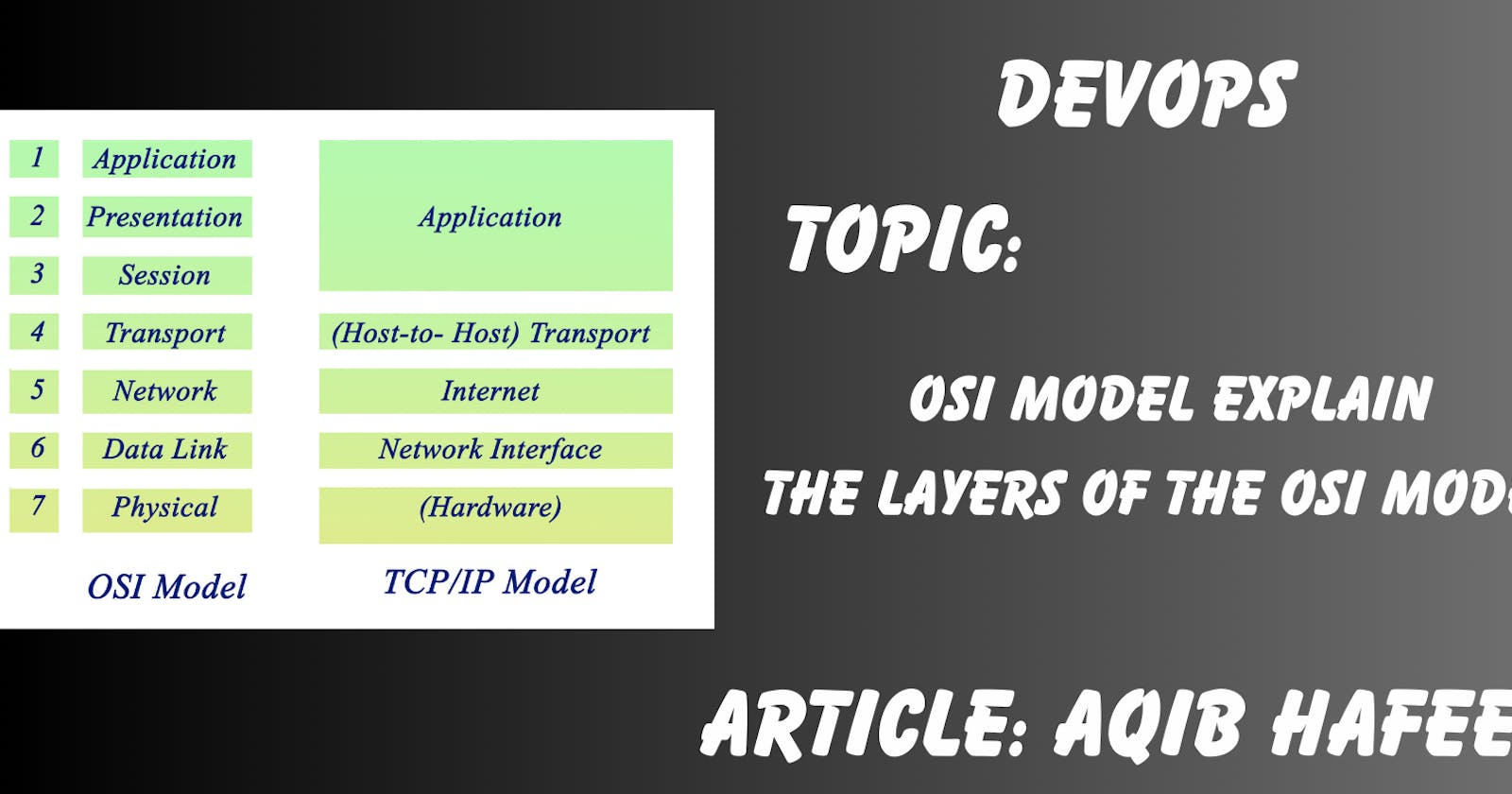What is OSI model explain layers of OSI model?
The Open Systems Interconnection (OSI) model describes seven layers that computer systems use to communicate over a network. OSI was introduced in 1983 by representatives of the major computer and telecom companies and was adopted by ISO as an international standard in 1984.
OSI Model Explained: The OSI 7 Layers

Application Layer:
This is the topmost layer where user applications and software interfaces are located. It's where you, as a user, interact with software like web browsers, email clients, and other network services.
HTTP (Hypertext Transfer Protocol): Used for web browsing.
HTTPS (Hypertext Transfer Protocol Secure): A secure version of HTTP.
FTP (File Transfer Protocol): Used for file transfers.
SMTP (Simple Mail Transfer Protocol): Used for sending email.
POP3 (Post Office Protocol, version 3): Used for receiving email.

Presentation Layer
Just below the Application Layer, the Presentation Layer takes care of data translation, encryption, and decryption. It ensures that data is in a format that can be understood by both the sender and the receiver.
SSL/TLS (Secure Sockets Layer/Transport Layer Security): Provides encryption for secure data transmission.

Session Layer
The Session Layer is responsible for establishing, managing, and terminating communication sessions. It plays a critical role in making sure that the data is synchronized adequately during the communication.
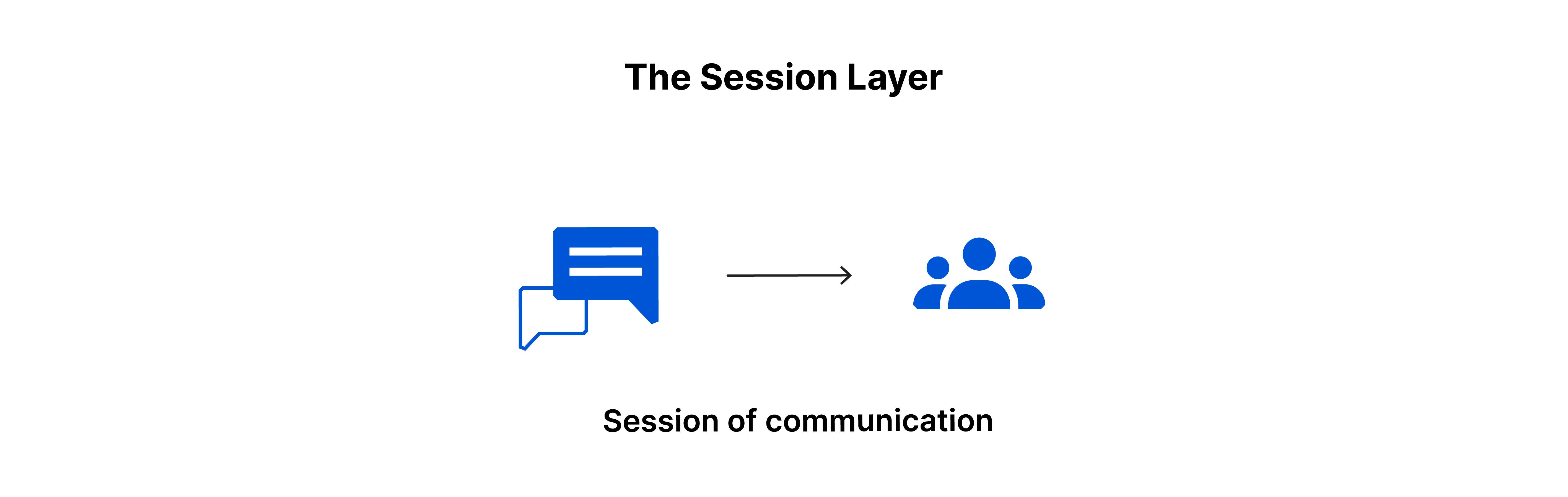
Transport Layer
This layer manages end-to-end communication and is in charge of data segmentation, error checking, and flow control. It includes protocols like TCP (Transmission Control Protocol) and UDP (User Datagram Protocol).
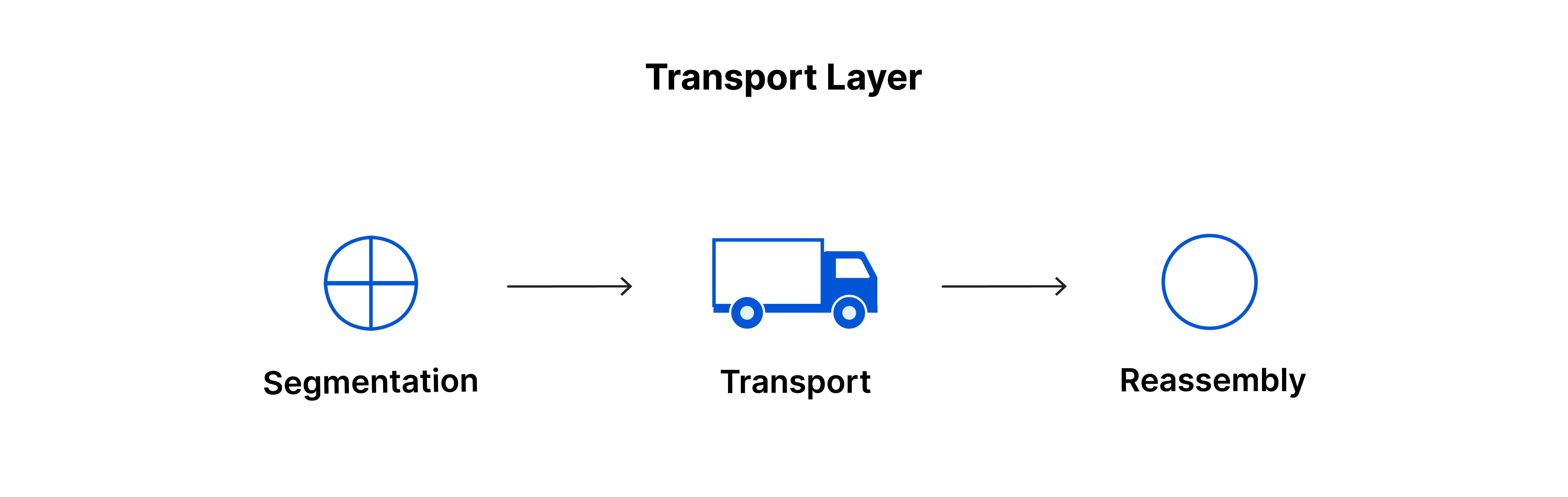
Network Layer
The Network Layer handles logical addressing, routing, and packet forwarding. It uses IP addresses to decide the best path for data packets to reach their destination.
IP (Internet Protocol): Routes data packets between devices

Data Link Layer
The Data Link Layer focuses on creating a reliable link between two directly connected nodes. It includes the Media Access Control (MAC) addresses and handles error detection and correction.
Ethernet: Used for local network communication.
Wi-Fi (802.11): Wireless local network communication
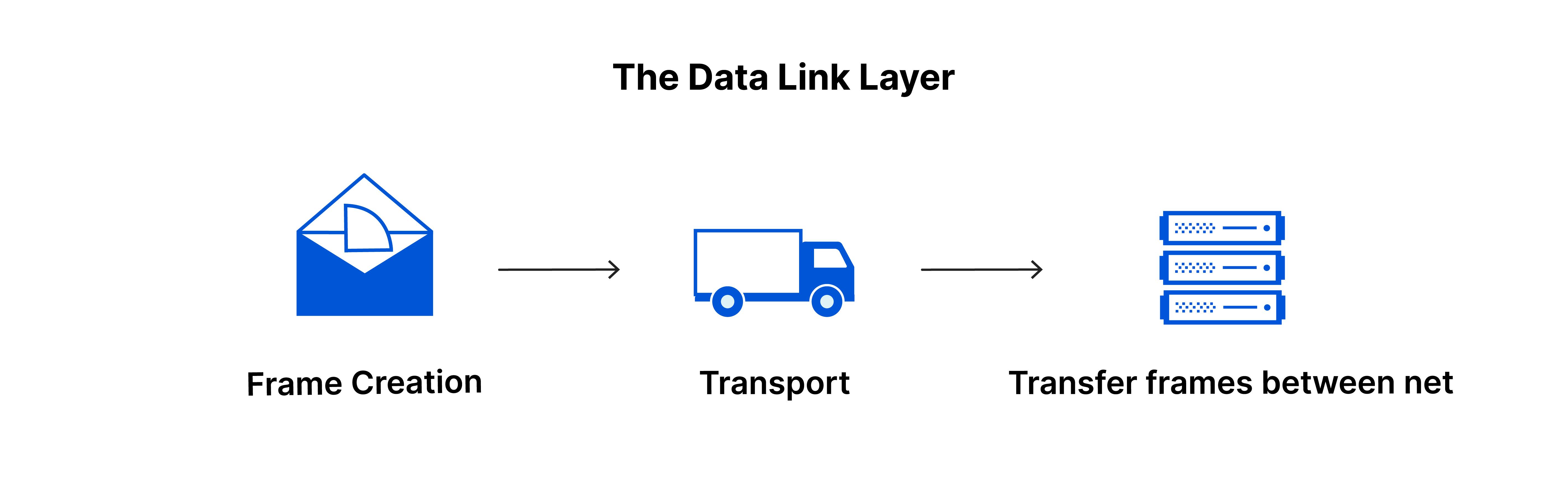
Physical Layer
At the bottom of the OSI model is the Physical Layer, which deals with the physical medium for data transmission. It includes the actual cables, switches, and hubs used for data transmission, focusing on the raw electrical or optical signals transmitted through these physical media.
IEEE 802.3 (Ethernet): Standard for wired LAN communication.
IEEE 802.11 (Wi-Fi): Standard for wireless LAN communication.

Real-World Scenario: Web Browsing
To comprehend the practical application of the OSI model, let's consider the scenario of web browsing.
Application Layer
In this layer, you open your web browser (e.g., Chrome or Firefox) to visit a website. Your interaction with the browser represents the Application Layer.
Presentation Layer
The Presentation Layer ensures that the website's content, which includes text, images, and multimedia, is correctly formatted and displayed on your screen.
Session Layer
The Session Layer establishes a connection between your browser and the web server, enabling data exchange throughout your visit to the website.
Transport Layer
As you click on links and request pages, the Transport Layer manages the reliable delivery of data, ensuring that the requested web pages are correctly received, even if data packets arrive out of order.
Network Layer
The Network Layer plays a pivotal role in routing data packets, ensuring that your requests reach the web server and the server's responses make their way back to your browser.
Data Link Layer
The Data Link Layer handles error detection and correction as data packets traverse local networks and the broader internet.
Physical Layer
Finally, at the Physical Layer, data is transmitted through physical mediums, such as cables and wireless connections, to deliver the requested web content to your device.