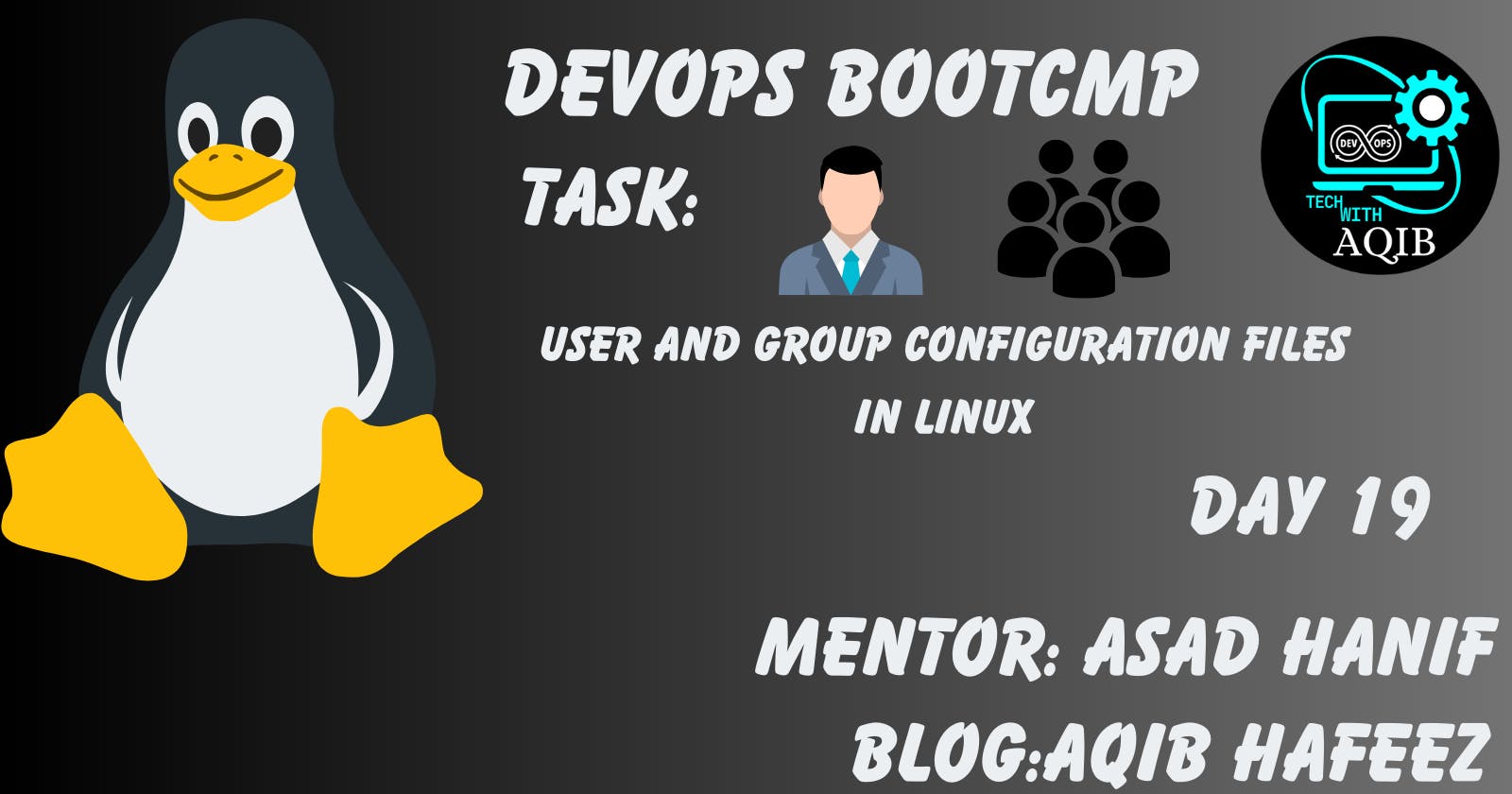Introduction
Linux, with its robust security features and multi-user capabilities, relies on various configuration files to manage users and groups effectively. In this article, we will explore essential Linux configuration files such as /etc/passwd, /etc/shadow, /etc/group, and /etc/gshadow. Understanding these files is crucial for system administrators and anyone interested in Linux system management and security.
1. /etc/passwd - User Configuration File:
The /etc/passwd file is a fundamental component of Linux user management. It contains essential user information in a colon-separated format. Each line represents a user and includes fields like username, encrypted password (usually 'x' indicating the password is stored in /etc/shadow), user ID (UID), group ID (GID), user description, home directory, and login shell. Let's break down these fields with an example:
Example:
johndoe:x:1001:1001:John Doe:/home/johndoe:/bin/bash
Username: The user's login name.
Password: Normally 'x,' indicating that the actual password is stored in
/etc/shadow.UID: User ID, a unique number assigned to each user.
GID: Group ID, identifying the user's primary group.
User Description: Additional information about the user.
Home Directory: The user's home directory.
Login Shell: The user's default shell.
2. /etc/shadow - Secure User Authentication:
The /etc/shadow file stores user passwords securely and contains fields for the username, encrypted password, and various password-related information. Only root users or users with elevated privileges can access this file. Here's the structure with an example:
Example:
johndoe:$6$1hL1OZDw$YhABv5JyT5Y6vYtG8Hmbk4zXHsb5vJPL2c6EneZLg.Y53gVXK4AboNvM1bZfU8awJOMc5CJOO5mgABmHv5lkp.:18761:0:99999:7:::
Username: The user's login name.
Encrypted Password: The actual password is securely stored here.
Last Password Change: The number of days since the password was last changed.
Password Expiry: The number of days until the password expires.
Password Change Warning: The number of days before the password expires that a warning is issued.
Password Inactivity: The number of days of inactivity allowed for the password.
Account Expiry: The number of days since the account is locked.
Reserved Fields: Reserved for future use.
3. /etc/group - Group Configuration File:
The /etc/group file manages user groups on a Linux system. Each line represents a group and includes fields like group name, encrypted group password (rarely used), GID, and a list of user names who belong to that group. Here's the structure with an example:
Example:
developers:x:1001:johndoe,janedoe
sysadmin:x:1002:johndoe
guests:x:1003:guest
Group Name: The name of the group.
Encrypted Group Password: Rarely used; typically 'x.'
GID: Group ID, a unique number assigned to each group.
User List: A comma-separated list of users who belong to the group.
4. /etc/gshadow - Secure Group Management:
The /etc/gshadow file provides secure management of group-related information. It includes fields for the group name, encrypted group password, administrators, and members. Only root users or users with elevated privileges can access this file.
Example:
developers:!::johndoe,janedoe
sysadmin:!::johndoe
guests:!::guest
Group Name: The name of the group.
Encrypted Group Password: Rarely used; typically '!' for no password.
Group Administrators: Users who can administer the group.
Group Members: Users who belong to the group.
DevOps and User/Group Configuration Files:
In a DevOps context, these configuration files play a crucial role in automating and managing server configurations. DevOps practices emphasize automation, infrastructure as code, and consistent environments, making these files essential components of infrastructure management. Here's why DevOps interacts with these files:
Automation: DevOps tools and scripts can automate the creation and management of user accounts and groups, using these configuration files as a basis.
Infrastructure as Code (IaC): Configuration files like these can be treated as code, allowing DevOps teams to version control them, track changes, and apply them consistently across multiple servers.
Security and Compliance: DevOps practices ensure that user accounts and groups are configured securely and are compliant with security policies and regulations, which often involve managing these files.
Scaling and Efficiency: As systems scale, DevOps practices enable efficient management of user and group configurations across a large number of servers.
Understanding these configuration files and their role in system administration is vital for DevOps practitioners as they aim to automate, streamline, and enhance the management of Linux systems in a collaborative and efficient manner.