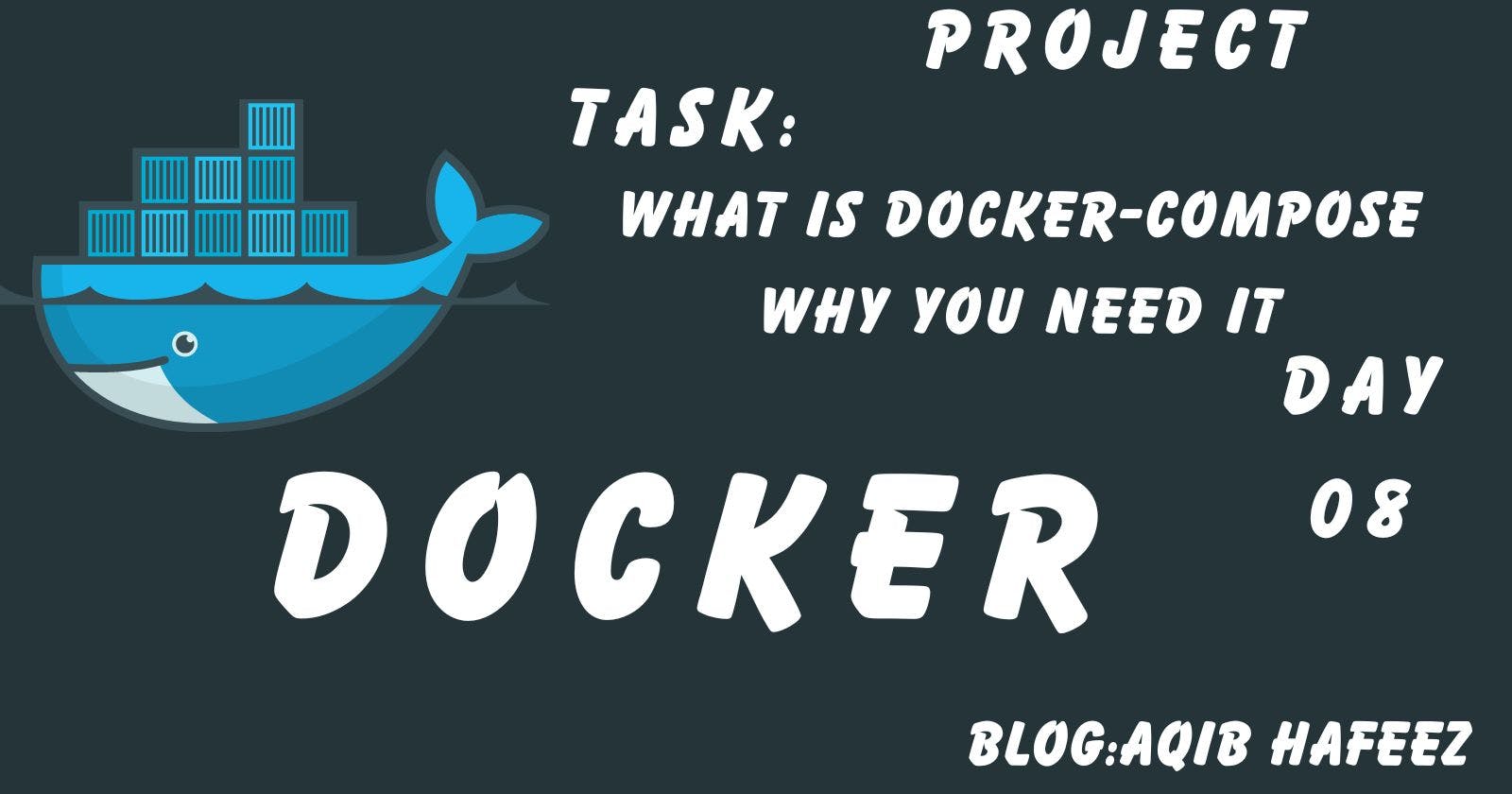Day 08 || What is docker-compose: What It Is, Why You Need It, and Essential Commands
In this article, we will explore what Docker Compose is, why it's essential, and how to use it effectively.
Understanding Docker Compose
Docker Compose is a versatile tool that allows developers to define and manage multi-container Docker applications using a simple, human-readable YAML file. It acts as an orchestrator, ensuring that various containers within an application work seamlessly together. With Docker Compose, you can define the services, networks, and volumes required for your application, making it easier to manage and scale.
Why Use Docker Compose?
Now that we know what Docker Compose is, let's delve into why it's a vital component in the containerization ecosystem.
. Simplified Configuration
Imagine you're building an e-commerce platform that consists of a web server, a database, and a payment gateway. Each of these components runs in a separate container. Manually configuring and connecting these containers can be cumbersome. Docker Compose simplifies this by allowing you to define the entire application stack in a single YAML file. For example:
version: '3'
services:
web:
image: my-ecommerce-app
ports:
- "80:80"
db:
image: postgres
environment:
POSTGRES_PASSWORD: mysecretpassword
payment:
image: payment-service
This YAML file defines three services: web, db, and payment, specifying their images, ports, and even environment variables.
2. Consistent Development Environments
Docker Compose ensures that your development environment mirrors production, eliminating the age-old excuse: "It works on my machine." Developers can spin up the entire application stack with a single command, guaranteeing consistency across teams and environments.
3. Scalability
As your application grows, scaling individual containers becomes a necessity. Docker Compose provides a straightforward way to scale specific services within your application. Whether it's increasing the number of web server instances or adding more database replicas, scaling is just a matter of changing a number in your configuration file.
Docker Compose Setup and Commands
Now, let's dive into how to set up Docker Compose and some essential commands to get you started.
Setup
Install Docker Compose: If you haven't already, you can install Docker Compose by following the instructions for your operating system on the official Docker website.
Create a Docker Compose File: In your project directory, create a file named
docker-compose.yml. This file will define your application stack.Define Services: Inside
docker-compose.yml, define your application services, including their images, ports, environment variables, and any other necessary configurations.Run Your Application: To start your application stack, run
docker-compose up. Docker Compose will create and start all the defined containers.
Common Commands
docker-compose up: Starts all the containers defined in yourdocker-compose.ymlfile.docker-compose down: Stops and removes all containers defined in yourdocker-compose.ymlfile.docker-compose ps: Lists the status of containers managed by Docker Compose.docker-compose logs: Displays the logs of all containers.docker-compose scale <service_name>=<num_instances>: Scales a specific service to the desired number of instances.Real-World Scenario: E-Commerce Platform
Let's put Docker Compose to work in a real-world scenario. Suppose you run an online store that sells clothing. Your e-commerce platform consists of three main components:
Web Server: This serves your online store to customers and handles user requests.
Database: Stores product information, customer data, and order history.
Payment Gateway: Handles payment processing securely.
You can use Docker Compose to define these components in a single YAML file and launch your entire e-commerce platform with one command. This not only simplifies development but also ensures that your production environment mirrors your development environment, reducing the chances of issues during deployment.
In this scenario, Docker Compose proves invaluable for maintaining a consistent, scalable, and easily manageable e-commerce platform.
Fiverr:
https://www.fiverr.com/s/G3zmVa

Note: if you need any trouble in this blog comment me.
thank you